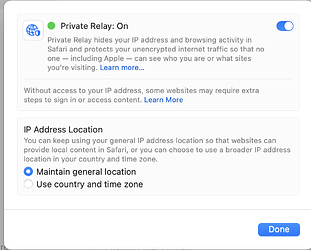Is it just me, I know the Apple Private IP Address is the default setting, it’s actually using the ‘i’ device MAC address, but my iPad seems to randomly revert to it on odd occasions.
I understand the need for it on an iPhone as that’s a mobile, roaming and vulnerable etc.
But there is no security need for using the MAC address when connected to your own home network. It can and does cause issues with the device being able to properly communicate with other devices on the network.
I’ve just returned after a week away, leaving the iPad powered off at home. On return home I power it all on, and the Naim app got stuck with Finding Devices (Rooms).
As I’m used to this, I just turned off the Private Address feature and all is OK.
The question; is this random reverting to default happening to anyone else?
Can you expand on what you mean by this? As I understand it, the Private Relay feature only relates to using Safari. It also doesn’t take effect if you use other browsers (e.g. Firefox or Chrome). The main problem I have with this is when using Bank Apps, as our Credit Card company has on three occasions now blocked our card due to suspicious use. On the plus side, if you use Safari for Netflix, it thinks you are mobile, and doesn’t block you assuming you are a second household ![]() .
.
I do have an ongoing issue with my Eero routers Security feature, which their 3rd line support team have been working with me to solve over the past few months. In our tests we find that Safari is using a different dns address to Firefox or Chrome (test using https://dnsleaktest.com/), and we have concluded so far that the Eero Security features will not work with Safari due to this, as Eero uses DNS to provide the security.
For me, this setting has never effected the Naim App on either of my Macs or iPad or iPhones, although my Mac does like Bluetooth enabled.
Hi GagetMan, not Private Relay, it’s Private WiFi IP Address.
Find it in Settings>WiFi
This shows your Wireless Hub (router) number in the right side column.
Under the number in a smaller font is the message Privacy Warning.
Open the ‘i’ (info) on the same line and that opens a new screen
About 5 items down there is a feature that enables Private WiFi Address selection, it also shows the MAC Address that it will revert to.
More Apple info is available in links after you open the ‘i’ (info) screen.
Ah found it, never noticed this before. It is enabled as you say, but I cant say I have ever needed to change it. Good to know it’s there in case of problems.
It does explain the extra devices that appear on my router with a MAC address I wasn’t aware of. I knew by the port number they were talking on that they were coming from my iPhones/iPad but couldn’t tie in the MAC address - now I can, thanks
It’s a setting to randomise the Wi-Fi MAC address to prevent your device from being profiled and potentially tracked across locations.
If as you say, you’re using the device (iPad) exclusively on your own network at home you can safely turn that setting off and not worry about it.
It’s primarily an extra precaution should you be using the device on unknown networks or public Wi-Fi, in particular those without any encryption (Open network, airports, Supermarkets etc)
Ideally your home Wi-Fi should be using WPA3/SAE and AES based encryption.
Thanks for the reply Mr.M.
Yes I know what it’s for, I just gave a more disruptive post as it seems most people are not aware.
My question is if the random reverting to default happening to anyone else?
If it’s enabled, it will change the random MAC address every 24hr’s
I think there is a prior question Mike. Why does the private WiFi address cause your iPad a problem finding your Naim rooms?
I never ever have any problem with my iPhone or iPad finding my rooms. I just checked and the private WiFi feature is turned on. It just isn’t an issue to me. So why is it for you I wonder?
It could be related to DHCP Lease time. If the lease time is greater than 24hr’s then the DHCP Server in the router could be binding the previous MAC/IP of the iPad for too long and then having to re authenticate the iPad anyway when it changes its random IP address.
It might be the case that the Naim iOS app is caching the MAC/IP of the device it’s installed on and only checking/refreshing that if it sees specific changes, like link up/down for example.
The DHCP lease is usually set by default to 24hr’s (same as the MAC address randomisation of iOS device with Private IP enabled).
I’d suggest the easiest solution in this case is disable the MAC address randomisation feature on the iPad and (if supported) create a static IP address mapping for the iPad in the DHCP Server. Then it will always have the same IP address (and MAC address) and not have to request a new lease every 24hr’s. You can do the same thing on the Naim streamer as well so then any caching in the app or streamer relating to IP networking should remain constant.
Found it on my iPhone but doesn’t seem present on MacOS?
I don’t have it enabled, I have it disabled and it stays that way for weeks, then it reverts to the iPad enabled (default). As yet I have not found a cause or even a hint of why.
Hi David, it isn’t normally an issue.
But a while ago and now it seems to have returned, some form of intermittent IP address conflict seems to be present.
It’s something that is easily fixed with a normal router system DHCP IP selection, and as it’s an iPad and only used on private wifi networks and I don’t need a feature designed for iPhone use, it’s my simple solution.
I’d be inclined to forget your own network then rejoin it again, that should flush things out and hopefully settle it down!
That and restarting the iPad as well are both worth doing if something is getting stuck somewhere, I must admit I’ve not seen my devices behave this way so may well be a bug on the Apple side.
Yes done that, and you’re right it does settle things down, but for how long? It lasted aprx 4 months since the last time.
I think I’ve found something …
This problem started (again) after I’d been away for a week, apart from all the usual electrics & aerials getting unplugged, I also switched off the BT Wireless Hub (router)
I hadn’t checked (my bad) but I now see its restarted with a Firmware update.
It may or may not be related to the cause of this problem, but no other device shows this same IP address confusion problem, only the iPad the one & only Apple device in the house.
So it’s possible then that the issue of the iPad not working when MAC Hide is enabled may have been resolved with the router firmware update. This could explain why others dont experience this issue possibly.
Is doesn’t explain what causes the disabled setting to re-enable. If it’s working I doubt you will want to test further, but it will be interesting to prove further if its one or some of these reverse back to enabled
- Restart the iPad
- iPad recent update (16.5.1)
- reboot of your Router
- turning WiFi off and on
- connecting temporarily to a different WiFi
… you’re right in that its working OK so I’m not too keen to test further.
I’ve cleaned out the router & found x2 devices listed as “Mike’s iPad” & “iPad” that were both using the same DHCP generated IP Address (the conflict) plus also listed was the Apple generated Private WiFi MAC address.
I know it was not this way 3 weeks ago as I did the same clean up after a replacement TV & alos removed some visitors devices.
Like I said in a previous post - no other device shows this same IP address conflict problem, its only with this one & only Apple device in the house.
This topic was automatically closed 60 days after the last reply. New replies are no longer allowed.