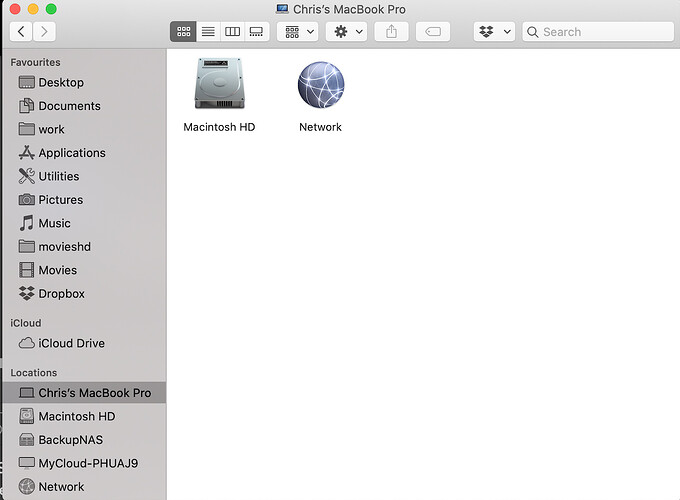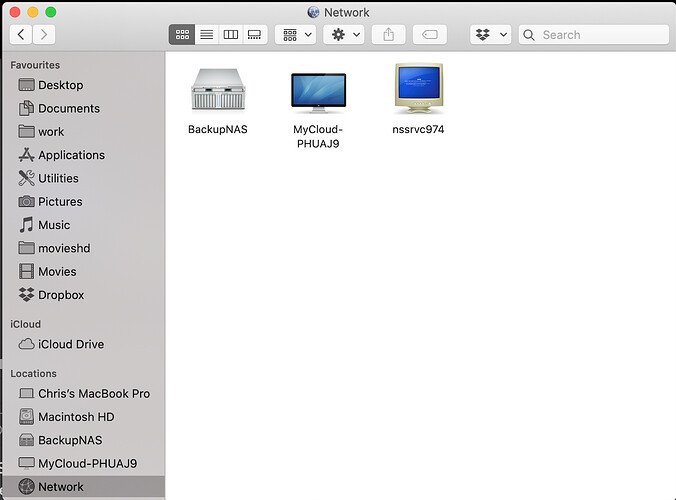Can anyone tell me how to upload my WAV files of music bought on line (iTunes) to my UnitiServe (2 TB).
Cheers
If they were purchased on iTunes they are likely to be in the AAC format not WAV unless perhaps you’ve changed them to WAV? Unprotected 256 kbps AAC files will have a type of .m4a, if any are .m4p they are older protected 128 kbps files.
Sorry don’t have a UnitiServe, someon will let you know soon enough.
I converted them to WAV, apple enables this, hope someone has done this as it should be standard
You must first define your Unitserve in the network share, on your computer.
Then you just select the download and send it to the Serve. It should appear as something like NSSR .
It’s simply a matter of copying it to the Serve’s downloads folder using your PC.
You don’t need to convert to WAV, the Unitiserve supports AAC. All you will achieve is to eat a load of storage space on the US hard drive by creating larger files.
I can see the server on my MacBook network however there is no folder within it?
Not sure why you’re not seeing folders, as on my MacBook > Finder > Network > HDX > there are two folders, one for Downloads and the other for Music, which contains my library of ripped CDs.
As Nigel says, it’s a straightforward drag 'n drop of any downloaded files into the Downloads folder.
Are you accessing your Unitiserve via “Network” on finder?
When I had a US I could see it twice on my computer - the Naim rips library and the downloads folder. It didn’t always appear until I mapped the drive, after which it was always visible. I think from memory that I had to reboot the Serve and then quickly map the downloads folder before it disappeared again.
Tried several times to comment/reconnect server icon comes up but it says that its either not connected to the internet or unavailable at this time! Check the IP address, its plugged in o the router???
Thanks everyone for you support, but I’ till not getting it! Sad.
Try downloading to your iPhone or iPad the free Net Analyser app, which will show all devices connected to your LAN.
I’d have thought that your UnitiServe must surely be connected, if you’re able to acquire coverart and metadata when ripping a CD?
OSX seems to be a law unto itself when it comes to showing the Unitiserve. I presume you are looking for it in the Finder?
For me, looking in the sidebar of a Finder window, my Unitiserve comes and goes, apparently at random, whereas other network storage locations are always there. Today, the US is feeling shy:
However, if I want to find it, I can click on Network. There it is always visible along with 2 other NAS devices on my network:
Opening the Unitiserve from here, you should see your Music and Downloads folders, and the sub-folders within them. Copy your files to the Downloads folder. If all this is not visible to you, there may be an issue with the Unitiserve.
What firmware is it running? Have you added any CD rips or downloads to it in the past, and have they been successful?
Another thing to try is turning off your Unitiserve by the approved method and turn off any streamer too, then restart your router and when it has fully restarted, restart your Unitiserve. You may as we’ll restart your Mac too while you are at it.
Although you might well think your Unitiserve is on the network, it might be that one or other service isn’t running properly. Phil Harris told me to do this back in the day when I was talking to him about a similar problem of a delinquent/missing downloads folder with my Unitiserve and he was right.
Best
David
Hi Chris SU
I have been here several times but when I clit on the server there are no folders! Strange as you can imagine I play my music and pick up metadata. when I look at the device it come up as being Type: PC ??
DB
The Unitiserve is basically a Windows PC running Embedded Windows XP.
Best
David
As David says, the fact that the Unitiserve runs a version Windows XP is more than likely why Mac lists it as a PC.
That doesn’t explain why you can’t see your files, of course. I wonder if the database has been corrupted. This is usually caused by the user making modifications to the file structure, especially the main Music folder which shouldn’t be touched outside of the Naim user interfaces.
This topic was automatically closed 60 days after the last reply. New replies are no longer allowed.