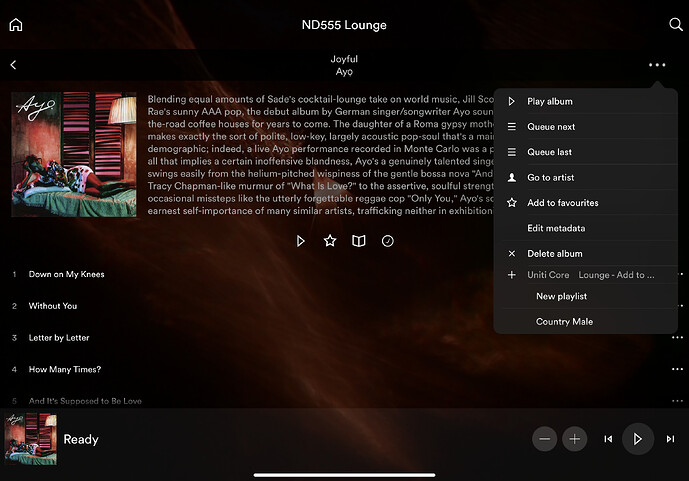Please could someone help. How do I edit my music stored on the Uniti Core. I use windows 10 but I cannot access the core downloads folder from the IP address, it allows me to see the folder but not downloads and I can’t adjust anything. If I try to access viathe network, I just get a black screen, with unsafe in the top left by the ip address. I have been told songkong is good too, and can edit the cd rips this way, but cannot get it to even see the Core.
I would very much appreciate anyones help.
thanks
Rich
thanks
Naim ripper/servers store CD rips and downloads in separate folders. The Naim app is the only method you should use to edit CD rips. Downloads cannot be edited in this way, and are best edited on a computer as you download them.
Where do I find that page on the naim app please
See the three dot on the top righthand of the screenshot just press and and this will open the dropdown box as shown.
You mentioned that you wanted to edit downloads, not CD rips, in which case thus menu is no use to you. You need to navigate to the files on a computer, and open them in a metadata editor such as mp3tag.
The online instructions on the Naim website tell you how to access the downloads folder. A key thing is that you need to be accessing the folder over your network and not the web server that you get if you navigate to the ip address (the black page you mentioned).
If you go to Windows Explorer then you can type into the search box the IP address of the Core followed by two backslash characters and then press enter or return. After a few seconds you should see the music and downloads folder and if you click on the downloads folder then you can see the music stored there.
You can get the IP address in various ways, but for example from the Naim app.
Best
David
Many thanks all.
So IP followed by \.
Thus example 192.168.0.54\
Is that correct?
For some reason i tried to post two backslash characters, but only one appears ( \ ), same as your post?
You have to post it like this:
192.168.0.54\\
I got Richard to add Forum FAQ some months ago explaining this…
The forum software takes the first backslash as an escape character and so you have to type three to get two showing in the post.
Best
David
Hi David,
I tried this last night but still could not access the black screen. One thing I noticed was the backslash were changed to forward slash when I pressed the return key.
Do you have any other ideas.
Many thanks for your help.
Rich
You were in Windows Explorer and not in a browser? The backslashes shouldn’t change and forward slash doesn’t mean the same thing!
I don’t use W 10 myself but you are basically looking at My Computer (or whatever Windows 10 calls it), not a web browser. It should show you all the drives and network connections. You type your IP address and two backslashes into the address bar and press return. You don’t want the black screen. You just want the two folders (Music and Downloads) inside the IP address to show.
Maybe someone who has a W10 computer can give more detailed instructions.
Best
David
Hi David, I’m curious, is it really necessary to use the IP address to open the music folders? Does the Core not allow you to simply navigate to them (in my case on a Mac using Finder) as you would with the US, or any other network storage?
You can do that if it’s all working properly, but IP address// is the dead cert way of doing it (and the way Naim describes in their online help). Once you have found the downloads folder so know the network connection is working, then you use the Core’s network name and can map the downloads folder, which is much easier all round.
Best
David
Thanks again David. Will try later.
David is spot on. In the address bar in Windows Explorer type \ip_ address. In my case \192.168.1.212 and the music and downloads directories should then be visible.
Normally it should just appear listed under ThisPC or Network but it can be flaky. The ipaddress should always find it.
Great. Up and working. Thanks for all your help.
All going well, edited with Dbpoweramp and errors corrected and saved. How do I get the Core to refresh the changes or does it do it automatically?
I see no one answered you. Anyway you probably know now that the Core automatically reindexes and picks up any changes, usually within 30 secs or so.
Best
David