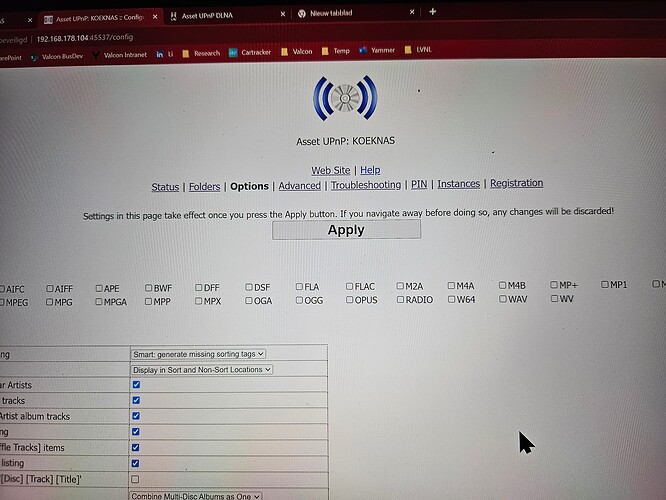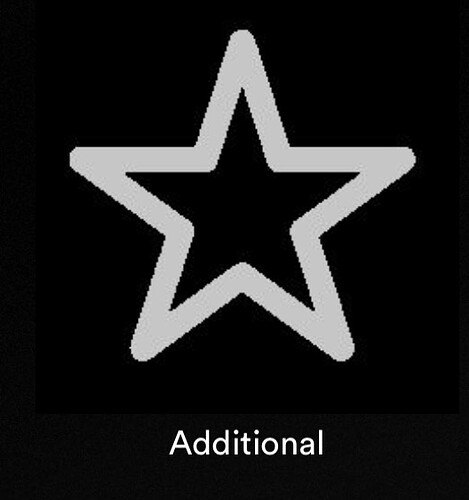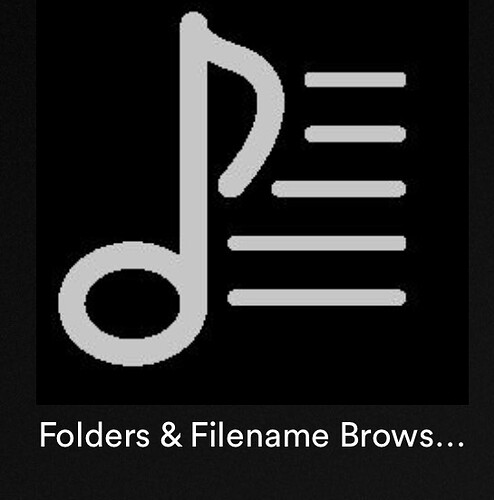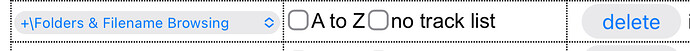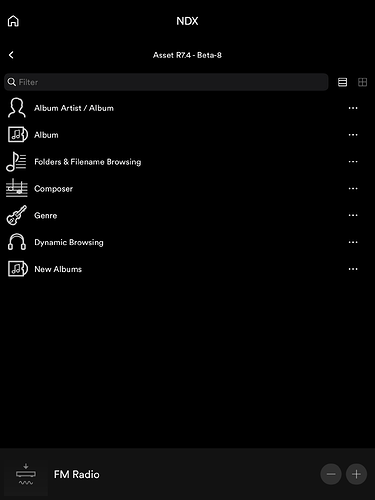Cannot find out how to enable this. I really want to browse my folder structure. Any suggestions?
From the top level Asset menu select Additional then Folders and Filename browsing
Click on Folders option on your screen.
What does that show?
It’s part of the display on client
In Asset configuration, which is your screenshot…
Advanced/browse tree/edit browse tree
Ah that’s it! Thanks!
Via additional I can get there… But it’s waaaaay down as one of the last menu icons. Now all I need is a quicker way to get there. Any way to get this on top level menu?
Move it up in the browse tree, it’s a setting in Asset.
Advanced → Browse Tree
Edit the text version if its easier for you.
It is probably way down there for a reason, as long as you have decent meta data you probably don’t need to use it very often as there are better ways to browse.
Yup it does sort of point to the files not being tagged, I removed it from my browse tree.
As @elverdiblanco suggests why do you want to?
It is probably the poorest metadata search method unless your music has no metadata.
@Steinwerck … As NogBadTheBad sez
Move it up in the browse tree, it’s a setting in Asset
Advanced → Browse Tree
Edit the text version if its easier for you.
I’ve edited (shortened) my Asset browse view, I included Folder View while I was at it, but now after all this time I’ve never actually used it.
As others have said, provided your metadata is complete & correct, you don’t need it.
It does have to be said the text version is way easier to edit.
This topic was automatically closed 60 days after the last reply. New replies are no longer allowed.