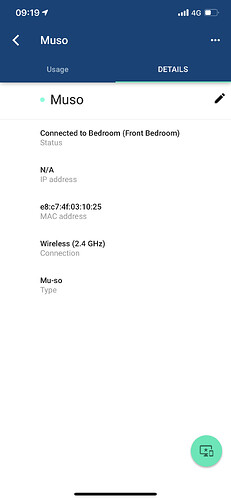Can someone help to get a fix? I have tried everything I know about. My Nest wifi point has no Ethernet port so I cannot make a wired connection to muso. Works perfectly when I remove the wifi point but I need it to spread the wifi signal. The indicator light at the side of muso is white and when I go into google wifi app it say the muso is connected to wifi point, but no IP address showing.
how was the muso connected before, does it have a fixed ip/DNS, make sure it is set to get its ip via DHCP.
Are first gen musos 2.4ghz range only, I wouldn’t be surprised, make sure you wofio AP has 2.4 turned on as well as 5.
For the sake of testing make the password for the wifi basic or turn it off and see if it connects then
I dont know about these nest ones but make sure its not conflicting with your home route,r i.e that the nest is not giving out DHCP if the router is.
Hi Gary,
How do I find out if my muso is setup for getting fixed ip? How do I make sure it’s getting Ip from DHCP?
The Muso will use DHCP by default, like virtually all consumer network devices, and will not have a fixed IP address unless you have set this up yourself.
My ND555 didn’t want to connect to my Google mesh wifi when I first installed the Google devices. I turned off the Naim player…rebooted the Google network…and then turned on the Naim player. All was well after that.
The Google devices use an entirely different subnet set of addresses than are typical; the Nest will need to be restarted to find that network properly.
Whenever I restart the Nest wifi network. The muso connects to the main nest router and not the wifi point which is in the same room as the muso. I believe when I turn the muso off it will then connect to the wifi point and fail to connect to wifi.
In a mesh system a device connects to the strongest point, so maybe the one which is the nearest is being used by to many other devices, ie phones, tv, tablets etc.
I’m not being sarcastic but simply asking if you remembered to turn of the WiFi on your router .
The wifi point in question only has 2 devices connected to it. It sits in the same room as the muso, so definitely that will be the strongest signal for it. In the network is Vodafone router with its wifi switched off. I then have Ethernet from it into my Nest router.
From the Google Wifi app, go to the, tap on the Symbol which looks like a globe, the tap on Devices, it will then show you a list of connected devices, click on the device of interest (Muso), then tap on Details, it will show all details such as the local IP, etc.
If the Naim Muso is not listed there, then it means that it is not connected.
Yeah it is listed connected with main nest router. This happened before and then after it went into standby it connected to the wifi point which sits beside it. This is when the problems occur. At this point it shows white light at side of Muso and shows itself on google wifi app as connected to nest wifi point. But when I go to airplay music or use the app it shows no device when it goes looking for the Muso.
Does the device show any details such as IP address? Once you have the IP, you can test the connectivity such as telnet to it, or ping it.
I notice that in my system, it shows the details of some stale devices as connected, but they are not.
PS: I suggest that you download fing on to your mobile device and troubleshoot, it’s a good tool.
Currently atm it seems to always connect wirelessly to my home router. If it continues to do this I will be happy enough. Just still don’t understand why it won’t connect to the nest point which sits right beside the muso. So clearly it would be offering the best signal.
Make sure that it connects to the right SSID. Change the SSID of your Google nest or router if both use the same SSID.
To be fair I have this issue often with my mesh network. I surmise that if a device is to close its getting the signal radiate out at its smallest size, where as the AP a bit further away has a wider signal as its further radiated out, so the device prefers it. Thats my theory anyway, not based on any facts!
My wifes laptop steadfastly refuses to connect to the AP in the same room, preferring an AP across in the sitting room.
Just woke up this morning and my muso says in google wifi app it connected to the wifi point closest to itself. But in the google wifi app it says that the IP address is N/A. Can someone help me find a solution as the muso will not connect anymore.
Is the Google stuff a new addition? I think we need a clearer picture of how your network is designed and the components installed to be able to help?
Not sure what you mean here? A screenshot is worth a thousand words!!!
I have vodafone broadband so their modem connected to nest wifi router in hallway.
I have 2 nest wifi points. One of them in my utility and the other one in bedroom. My muso is in my bedroom so should be connecting to nedroom wifi point. When I restart the network the muso automatically connects to nest router but after being in standby it connects to nest wifi point in bedroom. This is when it fails to connect and this is the message I see in my google wifi app which i have shown in previous reponse. Hope you can help me thanks.
Have you just switched off the WiFi on the Vodafone router, is there a modem only mode option instead?