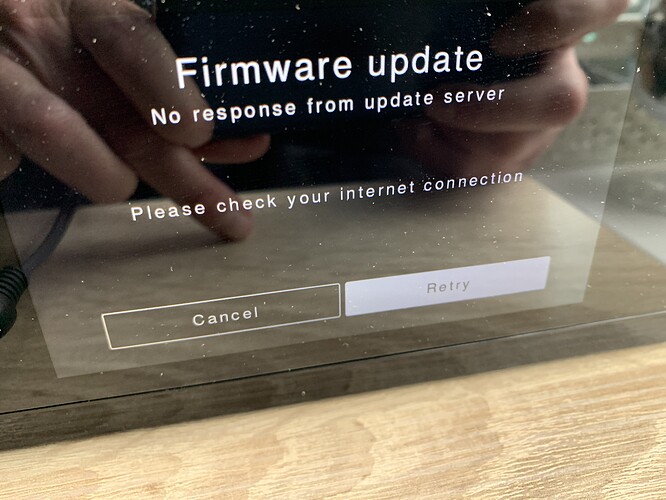Try a factory reset and unplug the unit leave for a minute or so then power back up…then check for updates.
Thanks everyone, when you say factory reset is that the reset app option via the ‘other settings’ in the Naim App? Or a different thing?! I have reset the app which did nothing, the unit still thinks its up to date!
Looking at the Naim website it appears you hold two buttons down together at the same time for a few seconds. They are the right hand buttons on the Nova fascia, button two and three. Best have a look in their help topics…i would then unplug and replug and power up after the factory reset, best of luck.
Thanks!! Small update, I have tried to do the firmware update via the machine itself rather than through the app and it gives an error message saying the server can’t be found. I guess this is the problem.
Naturally the machine is connected to the internet and works perfectly for everything else!
@NeilS per the above post any suggestions, as this Nova is connected to the internet, but not seeing firmware updates?
Hi Guys,
I haven’t had a great deal of experience working with the new platform units, but I do know that there are more than one update server that these machines can be instructed to connect to, for beta versions for example. Perhaps this machine is pointing to a now defunct beta server?
One for @Stevesky I think.
Regards
Neil.
@Gazza @NeilS thanks for that advice. It was bought as a Grade A refurb unit so maybe you are right. It also keeps asking me to register it but I did that as soon as it came out of the box!
Done the factory reset and set it up via the unit and the app. Same thing. App says up to date. Unit says cant connect to server.
Not great tbh for a unit that has already been back to Salisbury and had the full once over by the techs!! Lets hope the ND555 is better!
Looks like that refurb didn’t quite work then! Maybe it needs to go back for another one.
I suppose there’s a remote possibility that you have a firewall or VPN that is blocking access to the update server, so maybe closing any firewall you have running, or trying a different network, might be worth a try. I admit that’s a bit of a shot in the dark though, and any unit sold as a refurb really should be sent out with up to date firmware.
@ChrisSU yeah you would expect that Naim would at least check this part by updating the firmware if thats been a historical problem for it in the past. I called Naim support yesterday and they suggested that I need a new unit as its failed twice for the same thing (which means it has failed for this issue before!)
What a pain in the arse! Grade A refurb… I knew I should have got a new one. Its the only Naim item I have not bought brand new other than my NBL’s…
Hi @Steve,
Customer support will be in contact with you again to get this resolved.
Sincere apologies for the disruption.
Will
PROBLEM SOLVED!
Naim support fixed the issue remotely and very quickly. My post was picked up here and the problem swiftly diagnosed and fixed. The information I first got from Naim support was not correct and the machine did not have a history of the same fault it seems. Anyway Qobuz is working lovely now!
Thanks to all who posted, it seems that one of you reached out to someone at Naim and for that I am very grateful!
This topic was automatically closed 60 days after the last reply. New replies are no longer allowed.