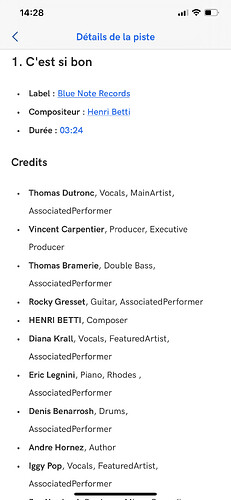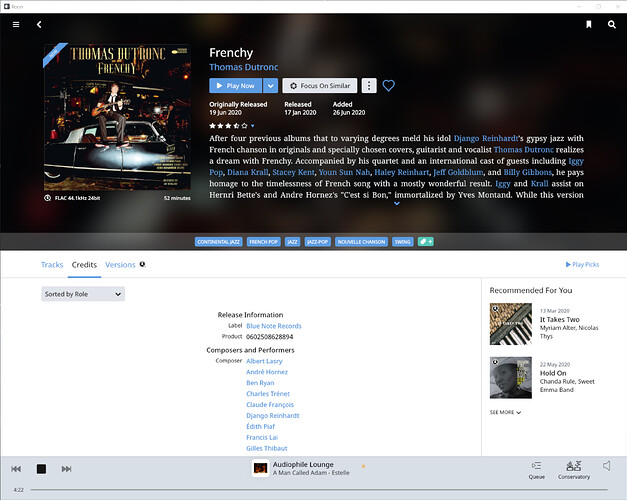Hi there. I’m wondering, when listening to Qobuz natively how do you get through the naim app the information of who is playing on any given track…i can’t seem to find it. When I follow some link it always leads to some rovi album page but zero track detail? Same for the album booklet or any similar « information » pdf etc… just wonder if this is excluded from the naim app…and included in the original Qobuz? Is this a reason why roon is necessary? Thanks a lot for any insight!
Nestor, when I listen to Qobuz using the Naim app on my iPad the album cover is viewed along with description of album along with Title, Artist, Release Date, number of Tracks and album length. A listing of the individual tracks are also listed.
If I listen on my laptop or desktop with headphones using the Qobuz app, I see the same information listed above only in a different format.
The album booklet are not included. I can not speak as to what is included in Room since I have never used the software/app.
I am sure others will be along to add a comment.
Hi seakayaker, I agree with all you say. But what about who is playing/singing on each track? This is especially important in jazz or collaboration albums
For instance Thomas Dutronc « Frenchy », track 1 « C’est si bon ». On Qobuz directly I can get through the 3 dots bottom right then « track details » the following info:
Unless I’m mistaken, on the naim qobuz appthere is no way to know all of this, that Diana Krall and Iggy Pop are on the track…? This seems to me a big issue.
My understanding on the beta thread that Naim can only show what Qobuz allow them to access. So if you are correct singer info per track is available on Qobuz, then Naim are being denied access. Perhaps @Stevesky can comment .
I agree that it is a shame this information is not available without opening the Qobuz app. I have found a similar issue with some classical albums involving several composers where track information does not necessarily give the composer. Somewhat irritating, I usually resort to looking elsewhere for the info.
Roger
For some, but by no means all, albums a booklet is available via Qobuz. The Lightning DS app I use with my Auralic Vega does give access to booklets where Qobuz provide them. This is particularly useful for classical vocal works, such as opera, and it would be good if this were accessible through the Naim app as well.
Roger
The PDF files from QoBuz are just URL’s which can be opened in any web browser if you know what the URL is.
Given that this link is presented in Roon then it seems reasonable to assume that QoBuz are willing to share this. Roon also has the information in the credits session of who composed, is playing etc.
So this is quite crazy that the naim app doesn’t allow to have the track credits information…quite astounding. I hope Naim can fix this with Qobuz asap. This in itself is reason enough for me to ditch the app although it looks and sounds wonderful…Naim please!!!
I totally agree, so it is a naim oversight? Hope they fix it!
Roon may get its credits from elsewhere, I suspect it does but the booklet has to come from QoBuz, you can see this from the URL.
The opening of the booklet in Roon is quite primitive, it just opens the link, making no attempt to display it within the application which would be much nicer. It wouldn’t expect that it would take a great deal of effort to do the same from within the Naim app too.
I would agree that Roon is the best interface to use for Qobuz, and providing the link to the booklet is useful. This is also unavailable in the Qobuz iOS app as far as I can see.
Another thing that really irritates me on both Qobuz and Naim apps is that you cannot easily browse an artists albums, as there are usually loads of single tracks and EPs all jumbled up in the so-called album list. Again, Roon handles this properly.
That is one of my pet hates too and IIRC it is just as bad with Tidal through the Naim app
Tidal lists tracks and EPs separately from albums. For that reason alone, I would have stuck with them, but for the superior sound quality of Qobuz.
When I wanted to go to that level of detail on an album I have just used the internet and used www.discogs.com or other site to find information. You are correct not as convenient as a single source app pulling all the information together.
Comming from the Stone Age when the back of the album was the source to where we are today is a fantastic advancement and it will most likely keep getting better.
Roon does make it easy to access information from within the app, but as you say, this information is so easily accessible that it’s not a big advantage in my books. The album and artist info is often similar, if not identical to that on the Rovi booklet that you can link to in the Naim app. That in turn gives you a link to Wikipedia which is my preferred source of discography for many artists. All of this info is so easy to find that I don’t see Roon as an indispensable tool for accessing it.
Wasn’t it easier in the Stone Age? The info you needed was on the back of the sleeve you’d just taken the record from, or on the inserts. And of course we were young enough to read it without a magnifying glass. ![]()
Actually the way to access all the album’s tracks artist credits in the Qobuz app is great: when you have selected the album, just scroll down (there is no sign to indicate this) which leads to the full list…
Not quite, looking in New Order albums I see this
Restless is not a New Order album and it is listed twice in the albums section. Opening up both shows the same song with 6 different remixes and I can’t see what if anything is different between the two entries.
Just looked at the recent release of Handel’s Semele on Qobuz iOS app and the booklet is there.
I think a greater proportion of classical albums have booklets than other genres. They’re pretty much essential for vocal works IMHO.
Roger
@Nestor_Burma sounds like you would love Roon in all honesty. Gives you all the information possible. ![]()