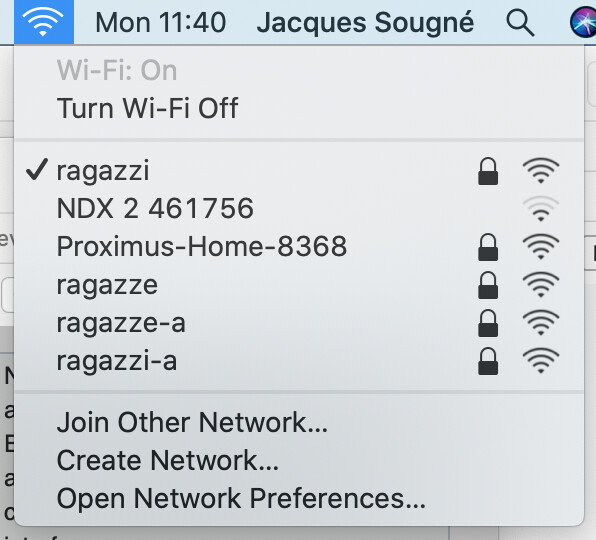After the last crash of my NDX2, I run a factory reset. Since then, my NDX2 is running an unsecured wifi access point ! This is extremely dangerous!
I did not find any settings in Naim app to stop this access point so I had to remove antennas to lessen the power of this open wifi network.
Is there some ways to remove the wifi access point?
Best regards
Jacques
Assuming the behavior of the NDX2 us the same as the new Muso range, this unsecured network exists only after a reset until you join it to a network. It’s to allow you to connect the app on your phone to it and then configure the network proper. After that, it should go away.
Also, because it exists before it’s actual network has been configured, it shouldn’t be any bridge to your home network.
Hi Jacques.
Always run wired connection if you can. Cat 6a or Cat 7. It’s secure and sounds better.
Even if you can see the cable and it’s ugly.
But my NDX2 is connected with a wired EN connection…
Finally, I found a solution with a complete shut down of the system.
After start up the wifi access point is no more active…
Hope it could help other fellows
Jacques
Hi Jacques
You must have connected the NDX2 yourself to this network without noticing. The streamer will copy the network settings your tablet is on while going through te setup menu
Just press the home button on your remote goto settings then goto network settings then select wireless configuration and connect it to the network you want.
Your smartphone and/or tablet should be on the same network as the streamer to be able to connect to it via the Naim app
This topic was automatically closed 60 days after the last reply. New replies are no longer allowed.