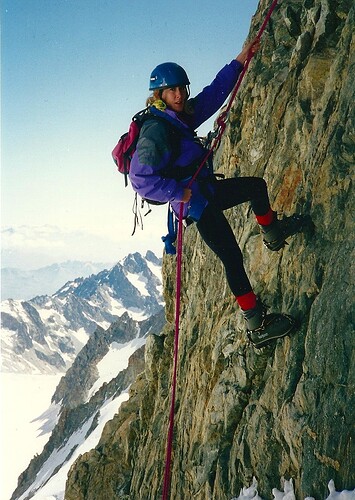I remember a thread on this on the old forum but can’t seem to find it in the archive. I want to scan about 1500 35mm mounted Kodachrome slides as a family archive. Can anyone recommend a suitable scanner? The originals are very high quality so I want something fairly good but not OTT. Any other tips or recommendations welcome!
Hi,
I’d give these a call and ask for a quote.
Regards,
Lindsay
Thanks Lindsay but I’m in Ireland and would not be comfortable shipping etc
I use an Epson Perfection V600 Photo
Not sure of the latest price but it wasn’t expensive when I got it.
Its a flatbed scanner with a holder for mounted slides.
The Epson V600 is what was recommended to me when i asked the same question here a little while ago. It isn’t very expensive and does a good job. My experience is that the slides have to be really clean which is obvious of course and the whole procedure will take you time! I would suggest you also buy a seperate hard drive to store them on as they will be pretty big files if you want decent quality. Keeping them on your computer could slow it all down a bit.
When I inherited a bunch of slide transparencies from my parents, I had the option to use one of these services, however I thought “why am I thinking of spending all this money when I have a superb camera”?
So, I set up my Nikon D810 DSLR on my manfrotto tripod suspended over my desk with a light box that my wife uses for her crafting. I made up a cardboard template for the light box that made positioning of the slides easy, especially, as like you, I had boxes and boxes of slides to process.
Fitted with a Nikon 105mm f2.8 G AF-S VR IF ED Micro Nikkor Lens, and the camera tethered to Adobe Lightroom, I captured full frame excellent photos (in RAW file format - .NEF for Nikon) that I could then ‘tidy up’ in Lightroom/Photoshop (e.g. discoloured spots of emulsion, mould spots and ‘aging’ effects). Remember to turn autofocus off (to prevent focus ‘hunting’), and any micro focus adjustment can be done manually (useful if any of the slides have warped). Use as low an F stop as you can (you don’t need huge depth of field) to let in as much light and use as low an ISO as possible (to reduce ‘noise’).
I was lucky that these were colour transparencies (e.g. in cardboard or plastic frames with cover glass) suitable for using in an old fashioned slide projector (remember those?), however for transparencies (inverted black and white or inverted colours), I’m almost certain there is functionality in Lightroom/Photoshop to do the inversion in the computer.
I’ve ended up with some great shots in full resolution (the D810 is an FX camera with 36MP).
Here’s an example (this is a compressed jpg taken from the master NEF file) - you’ll note that I’ve still got some work to do to remove artefacts like dust, however this will be true of however you scan the transparencies;
Just a suggestion @Hollow, as it worked well for me and saved a bunch of cash (as I already had the camera gear).
ATB. George.
Has anybody tried projecting their slides (I have a Kodak carousel projector) onto a (say) 6ft screen then using their tripod-mounted DSLR to photograph each projected slide ?
Hi @Don.
Although not done for slides, I also inherited some 8mm family movie footage, and had that converted to DVD by my local camera shop. Think they must have projected it onto a screen and then taken a video of the projector screen, as I can see serious ‘vignetting’, patches of light where some of the pull down screen is reflective and other artefacts. The camera shop said it was the only way that they could do the transfer. It’s OK for me, as it’s only for sentimental reasons that I had it converted (I’ve also ripped the DVD and uploaded it to YouTube, so other family members can easily see it).
Based on this experience, and given that there are better ways of converting transparencies to digital files, photographing a screen wouldn’t be my first choice (imho).
ATB. George
Thanks George.
I can imagine several difficulties in addition to those you encountered (such as getting the alignment acceptable) and I think it would amount to a “back-stop” arrangement at best.
I bought a V550 (virtually same as v600) to digitize my old family photos, I was very pleased with the results. I also scanned about thirty 35mm slides for my father in law, these also turned out very well.
35mm slide.
However, I wouldn’t like to scan 1500 slides, it took me quite a will to scan 30, although I modified a few in DXO. If I was scanning 1500, I’d buy something more expensive and quicker, then sell it after digitizeing. The V750 does 16 slides as opposed to 8 slided on the V600, plus the image quality is better.
Plus, I wouln’t be to bothered about the image quality. From experience, nobody will be interested in image quality, nobody will view all 1500 images, the ones they do view, they will do so only once. ![]()
That will certainly be very fast, probably one slide every 2 seconds if the projector has autofocus. A small image would be better than a large image (I think), I’ll give it a go next week. I have hundreds of slides I want to sell on ebay, image quality won’t be a problem, I’ve put off selling them due to the time it will take to scan.![]()
The reason for suggesting a large screen was simply to reduce the inevitable angular misalignment between projector and camera.
What I think I was really getting at was longish distance from projector to screen and likewise camera to screen to reduce angular misalignment.
I’ve used (I’ve still got it) a Nikon Coolscan, the results are excellent, but Nikon no longer supports the scanner - there is third-party software however. A friend of mine has scanned thousands of slides using a Reflecta, which looks a bit like a slide projector.
See this thread in another forum
http://e-group.uk.net/forum/showthread.php?t=5759&highlight=copying+slides
I have used a Canon slide scanner using Vuescan software to drive it. Each slide was scanned twice by the software which took a long time, about 20 minutes a slide, so when I need to copy some more slides I will use the technique described in the link.
See also Slide copying adapters from the Amazon store.
However fast the actual copy process will take, it will be the selection, preparation and installing the slide in the copying adapter that will take the time.
At least you can be listening to music while doing this task.
I have used an Epson Photo Perfection 2450 flatbed scanner to scan a load of negatives. It has a lightbox in the lid and a whole bunch of different sized transparency holders so you can scan anything from large or medium format down to 35mm negatives or slides. The results were really good - amazingly so, really, and certainly more than good enough for personal use and possibly would pass muster even under more professional scrutiny. The best bit was that the whole scanner kit with all the bits cost around £40 secondhand.
Another vote for Epsom, I am using an Epson V350 flat bed scanner with a light box in the lid, getting great results from negative, slide and photos. It is my winter project each year and currently about 75% complete.
I took a collection to Asda and they did them for me. Average quality but cheap and gave me access to the images on a cd. Here is an example.
Stu
Hollow, my original offer on old thread still stands.
You may recall I am in Drogheda.
Thanks again CBR but I think I’m sorted now, woudlent have minded a trip up and a listen to your system though, not many Naim owners around these parts that I know of other then yourself and Sloop John.
Epson V550 - Bought one after much research for my son who is archiving the work of a Vietnam War photographer for his dissertation.
Great, reasonably priced and well reviewed scanner.
G