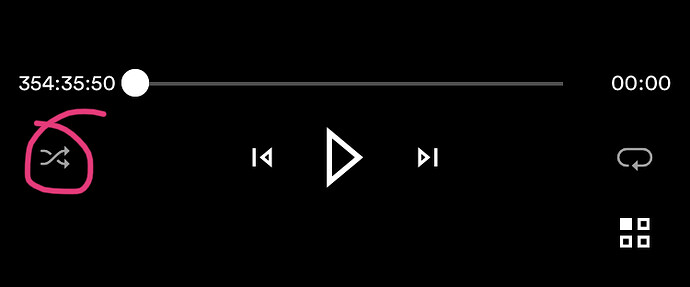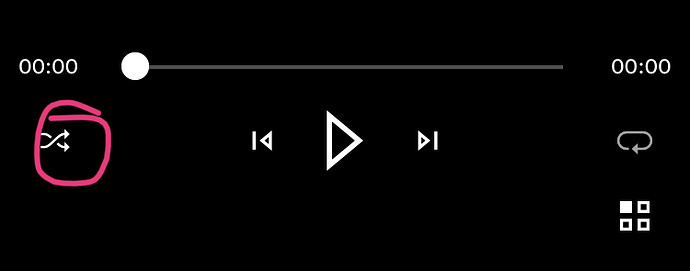I have just recently noted that the songs play in a random order in both my albums ripped to NAS using Asset or streaming from either Qobuz or Tidal. If playing a song and hit the arrow for next song it picks a song on the album randomly and not necessarily the next song. Have I accidentally chosen some random play feature?
You almost certainly have! Look for the two arrowed lines crossing over (there’s an image in the thread Robert links to above) on the now playing screen. The setting for random shuffle persists so if you do turn it on (e.g. for a playlist) you have to remember to turn it off again when you’re back to listening to albums.
Yeah it was a bit late for me to play music so I could take screenshots.
Look at the now playing screen in the app.
Shuffle off
Shuffle on
Happened to me a few times, i’d like the icon to change colour or something, easily done.
Thanks I realized what the problem was shortly after posting but I appreciate your reply.
We’ve all done it. Not a function I use at all. Why would I want an album played in a random order? Or even a play list?
Well, if it’s a big playlist, I’d suggest you don’t really want to hear the first 20 songs over and over again. I have one of 400+ favourite tracks to play when we have folks over (I think I can still still remember that) and that’s certainly best played on random shuffle.
Or just start the playlist from track 21 and hear your list as intended rather than randomly assigned?
I guess that’s true for properly curated lists, but mine are generally just collections of songs. I nearly always play them randomly.
Should go into the feature request thread please. Happened to me too, I knew it had to be shuffle and still had to go back two or three times to see it
Good point. It’s so easy to do and then miss.
This topic was automatically closed 60 days after the last reply. New replies are no longer allowed.