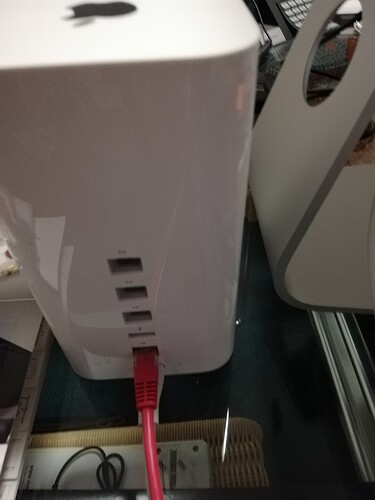Interesting as I’ve been helping someone with his house ethernet install planning - an extension that will a TV & audio room. In addition he is sending an ethernet to other rooms & will distributed from a Cisco 2960-24.
He raised the question of cable lengths & amongst other things I ended up looking at IEEE 802.3az - port auto power-down & adjustable power based on cable length. According to Cisco this is applied only on cables of less than 30m with GE ports or 50m with FE ports. So in most all normal domestic systems, if the switch has 802.3az, its always running on low power.
Cisco make no mention of uber-short lengths, but their community forum has engineers talking about rack installs with 10cm - 30cm patch cables.
I’m sticking with my 4m, 1.5m & 0,75m cables.
Good find Mike. As i said, mileage may vary but my main system in the lounge sounds better for it, i’ve managed to remove another (Netgear) switch from the network in the process and tidy things up in general. At least with the setup that Japtim is suggesting, it will allow him to try both options of switch / core location to see what he prefers.
James
In network engineering space we can use very short lengths and I use 30 cms port patch leads, and my shortest lead is 10 cms. With twisted pair there is no stated issue, there is however with fibre and care is required. The consideration we are referring to is undesired switching noise in the receiver network interface. For a network device this is usually of no consequence, for delicate audio equipment this is something else entirely, and I would opt for 10 metres if you can… but don’t sweat if you can’t… it’s all subtle… though losses in Cat5e are slightly higher so advantageous in this regard.
BTW absolutely recommend devices that support 802.3az EEE… only more recent devices support it. The cheap older used 2960s often mentioned on this forum won’t, but the latest new 2960 series devices do… where if memory serves me right EEE capability is enabled by default.
… & I suspect removing that with its SMPS has helped with the SQ improvement
Happy to report my baby Cisco SG110D is fully 802.3az fettered.
Doubtful Mike - my Netgear uses an earlier linear power block. I did try out the longer length of cable between 2960 and Streamer first with a 10m generic cable i had knocking around, just to test out theory before doing anything else. Results were good so the kit got moved. I’m happy so that’s the main thing ![]()
James
I currently have this home connection system: in the study there is the Telecom Italia modem from which 4 gigabite ethernet ports start with a cat 6 qed cable to Naim Unit and a cat 6 qed cable to the studio’s first Devolo power line. The other two ports served me for the Apple Airport Extreme base and to connect the TP-Link TLsg105 5-way switch.
In the other living room there is the second three-way Devolo Powerline that provides ethernet to the Marantz NA7004, Sky box and Pioneer Blu Ray Disk BDP-LX58. The Apple EXTREME base provides its WiFi network while the Telecom modem is its internet ethernet.
Logically ND5xs2 works with wifi and I believe with maximum power. I can improve?
It is also normal that the NA7004 does not airplay because the phones and iPad are connected via WiFi and he is only connected with Telecom ethernet.
But this is not a problem because Marantz is almost never used.
Does everyone ever talk about this Cisco switch? What’s more about TP-Link or others?
I don’t want to open a new tread and I’m looking here for advice especially to listen to the top ND5 xs2.
QUESTION: if I connect the extreme base to a new switch with an Ethernet cable, would this provide a good apple connection?
To be honest, if you are using Powerline Adapters there is not much you can do in terms of RF improvements until you replace those. They are phenomenal RFI generators, and also don’t provide optimum duplex Ethernet connectivity either.
Could anyone indicate the exact initials of this Cisco 2960 switch? Do you think Cisco is much better than my T-P Link? What has more than normal swicht?
![]() Andrea,…Cisco WS-C2960-8TC-L.
Andrea,…Cisco WS-C2960-8TC-L.
/Peder🙂
you will have more drive , body, involvement, bass, and attacks.
You make it sound more like a Bond film than a switch ![]()
it’s what i felt Chrissu, specially with my second new cisco switch. But i see your humor too…![]() 🏋🏽♀:flexed_biceps:
🏋🏽♀:flexed_biceps:
Has anyone tried three, with power supplies?
As it happens, yes, and the route from my server to NDX passes through all of them. But that’s because I needed them to provide enough Ethernet ports around the house, not because I thought it would sound three times better than using one switch!
Andrea, it’s nothing to do with whether the switch is badged Cisco or not… it’s the design and tight EMI emissions that certain commercial devices such as the Cisco catalyst devices comply with.
The benefit is down to the balanced termination point designs, as well as the stability of the physical serial clock. Clearly having tight EMI compliance will help as well and mitigates issues from cheaper SMPS unit or wall wart power supplies with long dc interconnects which along with poor internal screening can be notorious noise generators. I power some of my switches via power over Ethernet, which I heartily recommend.
I have simply found the Catalyst designs better than severeal low cost consumer devices… but I am sure commercial Juniper or HP Procurve devices will be equally as good, it’s just I didn’t have any of those lying about when I did the initial evaluations.
The AM radio test is good for tracking down poor EMI compliance. It was interesting that it was tracking down the source of my NAT stereo decode ‘birdie’ issue several years back, that alerted me to the relatively poor EMI compliance of certain consumer network products… back then it was a Netgear device… and a Cisco 2960 that I had knocking about removed the issue entirely… and it was then I discovered the side effect of more enjoyable audio from my then NDX. I shared my experiences on the old forum, and the rest as they say is history…
I have just ordered this switch,and I also use a core/Nds/Xpsdr,so very similar to the original posters Naim gear.The Core and Nds are currently wired directly to my router,I am hoping to hear an improvement,but it is more curiosity that has got the better of me.
![]() NO-QUARTER,…You will not regret
NO-QUARTER,…You will not regret ![]() .
.
![]() If you are not from England,.be sure to put the electrical phase right when you install your Cisco.
If you are not from England,.be sure to put the electrical phase right when you install your Cisco.
As well,believe it or not..they also contribute to better soundquality.
/Peder🙂
Hi Peder
I am from England, but live in Canada…so I assume I need to get the phase set right, how do I check that? I hope it is factory reset too,again,how do I check that? There seems to be conflicting views on using shorter or longer cables between the switch and Core/NDS, so I plan on grabbing a couple of cheap Cat 5e or 6 (short) first, just to get things running.I purchased the switch off the bay, delivered for $66 Canadian, so no big outlay of cash at all.I already have two longer lengths of Cat 6, that I currently use to connect to my router.I hope it comes with some kind of manual, but if not, this forum is really helpful,I will try some feet under it too.Also,next to the Fraim,or next to the router is something I can experiment with once I get it.
As far as length of cable… there are two variables… switching noise and cross talk. The longer the cable the lower the receive switching noise through attenuation. This will be most noticeable on Cat5e. Twenty metres or longer will be preferable. However the longer the cable there more likely there is crosstalk… but this really doesn’t affect SQ to any huge degree, but may cause some strange effects through some sort of consequential effect.
I say for Fast Ethernet, which is what Naim use… go for a stable serial serial clock in your switch by using a Cisco Catalyst device or similar… go for a long run of Cat 5e… then back to back join with a shorter cable to your streamer. You can vary these to suit perhaps try various Cat6 or even boutique cables… this is the cable that will most likely influence the RF stub effect from the streamer, especially legacy streamers.
So you recommend termination of the cable in an ethernet box of some sort…then a further cable (patch cable) from the box to the NDS … rather than a straight run to the NDS…right?