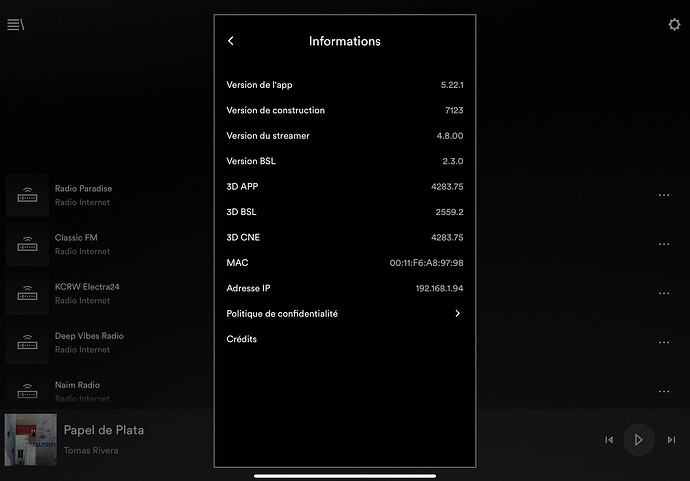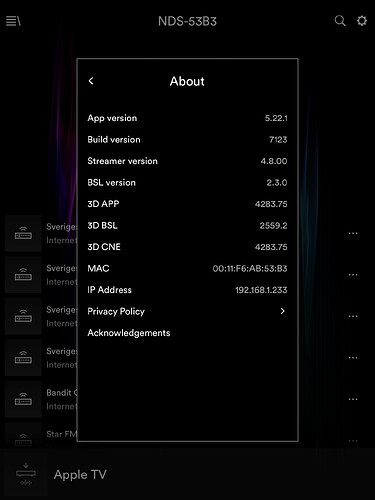I didn’t read the guide apparently. Just followed the instructions from my pc. Hopefully all is ok.
Don’t tell Clare!
Bad boy!
I discovered the guide after, with Mike post.
Bad reading boy I am.
I missed it too, but it all went ok. I assume it’s just in case something goes wrong. I did a lot of these back in the day. I think deleting the old updates must be a new thing.
With the new installer software, I noticed a few minor changes in the upgrade running sequence, or maybe better said, that I hadn’t noticed before.
Items such as power off & on again after selecting COM port, some right to left script scrolling on the NDX screen & other script changes.
It would be good if the instruction to reset to factory defaults script was removed as it’s not required.
(… but no worries as I still have my old personal settings list retained from the beta testing times when we did reset)
The restarting the streamer immediately after selecting the Com port was always there actually. I remember at the time the staff person working with the beta group said it was so they were certain that the unit being updated was in a fully normal state first (ie no crashed services or anything).
Removing old versions from your pc was also in the instructions but we all ignored that!
The main change I have noticed so far is my uptodate Norton antivirus on my old Windows 7 pc grumbles several times at the risky stuff I keep trying to do. It didn’t used to do that back in the day.
Best
David
Indeed, and the instructions used to tell you to factory reset the streamer after the update had completed but I usually didn’t bother with that either.
Me too, I just restarted the Nds, but no factory reset.
I’m bracing myself to upgrade the Uniti2 on Monday. I’ve done it before, so should survive….
I did the update using silver soldered oxygen free cable, with thermo-nuclear shielding and sprinkled with fairy dust. Sounds great!
I’ve just completed the update from vs 4.6 on my 272 and am extremely happy with how it sounds. Definite improvement to my ears.
Will do it this weekend. If I find the cables.
Jack42
@Jack42 wrote in a parallel thread:
[16h](/t/helpful-comments-and-observations-when-installing-update
“I have just performed the 4.8 update on an NDX using a Windows 10 computer and a USB to mini USB cable. Here are some observations that might be useful:
- If you need to install the USB to mini-USB driver you will get a zip file. Although windows lets you inspect the contents, clicking the installer does nothing and it fails silently, FIX: The fix is to make sure you unzip it to your hard drive
- There are two installers, CP210xVCPInstaller_x64.exe and CP210xVCPInstaller_x86.exe. The first one is the one to execute
- When you get to the device manager (1.0 Checking for correct driver installation) you have to have to cable plugged into the computer. (The instructions actually say this but I didn’t do it anyhow and you might have the same issue)
- When you click aimStreamerUpdater_4.8.0(14776.WE_EE_FE_EA)_Setup_Signed.exe it will refuse to run because it hasn’t been signed. This is not a fault, it’s just that somehow the step of digitally signing it has been skipped (perhaps after reading this that will be fixed?)
- For this whole thing to work both your computer and the streamer have to be on the same IP network.
- The installation starts when you reboot the streamer like it says and it runs fine until you get to the “Updating Streamer Code” and it then displays an error message and says “Use Naim App”. FIX: Don’t panic. Just wait. Eventually it gathers it’s wits and continues.
- After you run the update your Naim app on your iPad will be dead as a Mackerel. You have to kill it on the iPad and restart the app. When you try to use Tidal it will ask you for your username and password so make sure you know what it is.
- I don’t know if it’s me but I think it sounds better now (how about you?”
I did mention it as my last point in my original post. After listing this morning I am convinced it sounds better. More “Organic” and natural sounding.
When you install the driver for the cable and check the Settings in Windows it shows the COM port. You get whatever it decides to give you.
I had to move my whole computer, monitor and keyboard/mouse next to the NDX so the cable would reach and so that I could connect the ethernet cable to the same IP network. I did it as soon as I could because worrying about it makes it worse every day until you can’t sleep. But maybe that’s just me?
You can use a windows computer. You don’t need a mac. It goes dead on the first of December I believe. All you need to do is borrow a friend’s computer for an afternoon since it is a one off. If you are lucky enough to live in pommyland you could probably get a dealer to do it 
Hey Clare, I just noticed that you are a “naim staff” person. I wonder if I can ask a slightly off topic question? I understand that an NDX can’t support both TIDAL and Qobuz because of memory limitations. Would it be technically possible to roll a firmware update for an NDX which uses the memory taken up by TIDAL to support Qobuz? We have finally got it here in Australia and I discovered I can’t try it out.