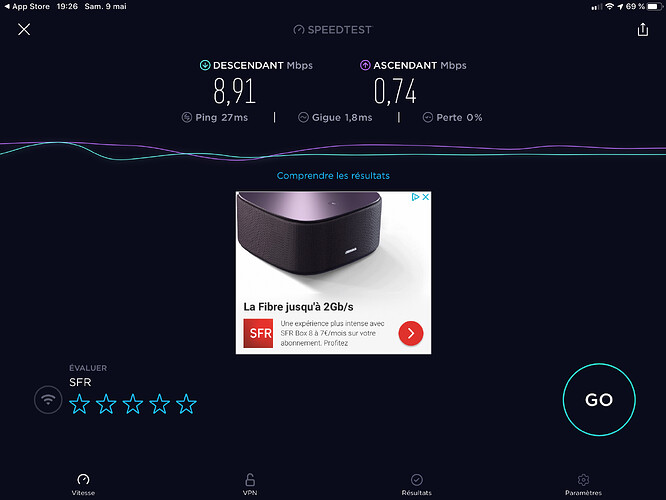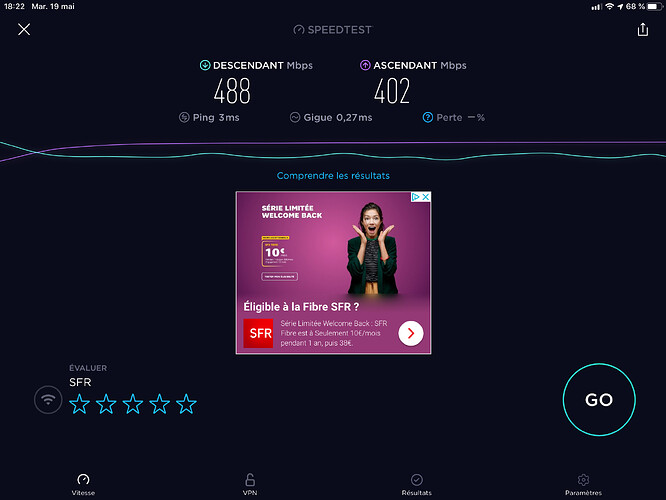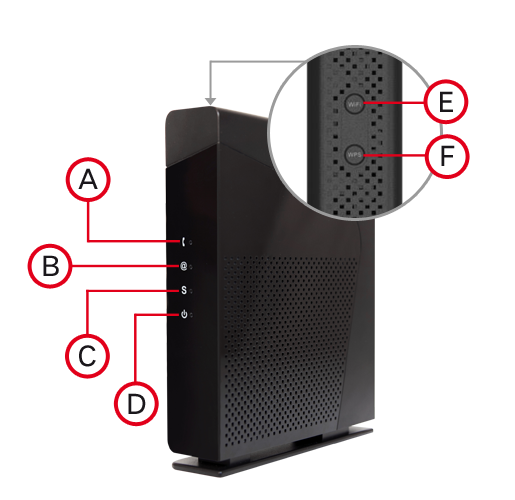Very interesting replies - I’ve been waiting for years for satisfactory answers to those questions. To sum up, fiber is better, and it doesn’t really matter if the last few feet are coax or not. Or have I got it wrong?
I understand only better if you stream bigger files than 24/96.
I have the fiber installed since 3 hours.
Let’s see what have changed :
My last adsl and new fiber
The WiFi is much faster.
The Naim app is stable, I don’t loose connection as before.
For sound quality, I will report if I feel a difference.
The numbers seem fast, not?
it’s far too low, something is not right!
Mine is 450 mbps down, 15 mbps up, and it is not fiber optics.
It’s the second picture
I see, then it is very good for a home consumer unit.
FR there is more to life than improving SQ. Fibre will give you access to things quicker and I have found more reliable than ADSL. I can download hires albums in about a minute and more people can use it without loosing too much bandwidth.
It wont improve your sq but quality of life not waiting so long. It may have a positive impact of picture quality only if your bandwidth restricted at the moment that Netflix etc cant get to the max bandwidth. Video streaming uses adaptive bit rates based on what your available speed is, but even that is capped very low really. Most HD streams are under 10 mb/s with 4k above 15.
That is quite a difference in access performance, that is a very good service for a consumer product… hopefully it is not too contended and stays consistent throughout the day.
Your wifi certainly should be very much quicker! But that won’t affect your Nam application. I assume you have a new router that is possibly handling IGMP snooping IGMP querying more effectively if your Naim app is behaving better.
Do make sure your router is well away from your audio… it’s going to be working a hell of a lot more now so will have more processing noise, and probably get hotter too.
That seems pretty good, you have almost same up as down. Impressive. That’s almost double what I get on average even though my provider states I am on a 359mb/s deal.
My router is about 1 m from audio. As I use expensive Ethernet cables, I can’t change that.
The router is the same as before, just with fiber specs.
My app is not disconnecting as before.
No complaints about sound, it’s impressive for me.
Same router… that is unusual… as you would previously had a modem for ADSL and now fibre NTE and a WAN Ethernet connection to your router.
But at those speeds it may be radiating and working hard assuming it doesn’t become a bottleneck when working harder with multiple flows… hopefully there is good metal screening inside (as you would with a Cisco router) but I would personally have a lot further away than a metre…
You could do the AM radio test… and if when doing a speed test, the radio doesn’t buzz when next to your router, then yes no issue with RFI noise.
Routers/switches with load and sensitive audio equipment are not usually good bed fellows… which of course is how I accidentally discovered the relative benefits of the 2960 all those years ago.
I think its helpful to separate some concepts for your situation - i.e. the difference between LANs (Local Area Networks) and WANs (Wide Area Networks) and their effect on your experience.
Your home network - that is created by your Ethernet switch and/or your Wireless Access Point and in IT parlance is known as your LAN. This is where your NDS and your Melco live.
Your ADSL (or indeed Fibre) service is your WAN, or more accurately your access point to the internet. The boundary between your LAN and WAN is your Internet Service Provider’s Router in your house (at a network level this is known as your Gateway Router)
When you are playing your NDS and it is accessing your Melco (and your Melco is serving locally stored media) this is data that is travelling exclusively on your LAN - it’s not meant for the Internet and your Gateway Router won’t forward it to the Internet. Therefore, your Ethernet switch, cabling, power supplies and/or your wireless access point’s performance will determine the performance you receive, both in terms of sound quality and stream performance. Nothing going on with the WAN will influence that.
Your WAN connection comes into play (Your router, the connection from your router to your Internet Service Provider’s local distribution technology in the neighbourhood, the backhaul network from there to the local switching office, and then from the local switching office to the core points of presence and then to the internet peering points) only when you are accessing resources, such as streaming services which aren’t on your LAN.
So, if for example, your Melco (i don’t know if it can, but assuming it can work like ROON and integrate a streaming subscription for music not on your local library) needs to access an internet based streaming service, then at that point both your LAN and WAN start to play a role in the quality of what you experience.
So, yes, if you are using Internet streamed content, you might benefit from upgrading your WAN access service, if not, then you wont on the audio front.
From the router I have the Etheregen and MCRU linear ps. The Nds is connected to the Melco server switch, and Melco to the Etheregen.
1 m vodka from router to ER, 0,75 m diamond from ER to Melco and 0,75 m diamond from Melco to Nds.
With noise I meant RFI noise … the AM radio test not tuned to a station when it’s working or routing data is a good layman RFI detector.
If it doesn’t get warm when you work it hard with several high throughput flows then congrats make the most of it… but yes it shouldn’t get very warm when not working hard.
What is the model number.. I can look it up.
Slightly curious though, the fibre connection is a RJ45 connection?? I assume it means WAN access and this what you connect to your fibre NTE.
Anyway you have a good service now, so you can enjoy many concurrent 192/24 audio streams .. you just need many streamers ![]()
It’s very impressive, FR.
Yes, that’s a good suggestion ![]()
I stream only locally. The fiber comes from outside to the router. The worker of SFR had to cut a hole in my wall. ( 5 mn). Then rj45 from it to the tv and another to the Etheregen.
So not much traffic in my house.
PC and IPad on WiFi.
Ok if only you stream locally, your new service and router won’t have a bearing on your local streams and your audio… your media traffic is switched via those switches you have…
But you may want to try routed streams now such as from Qobuz
cheers