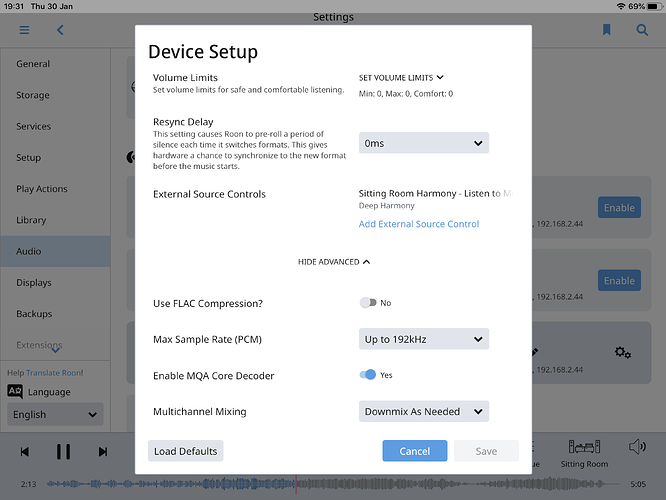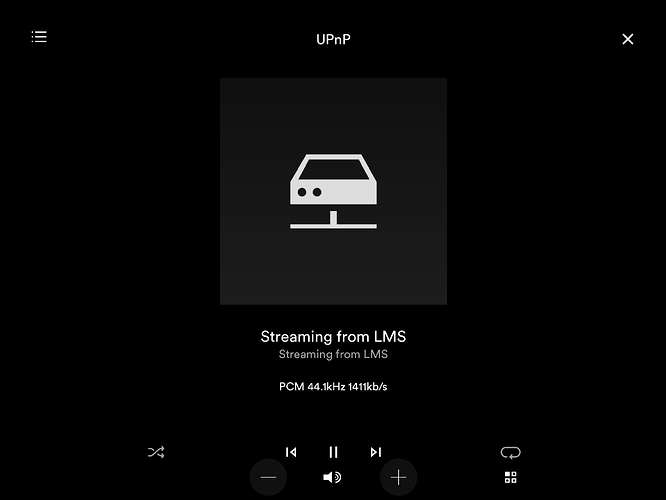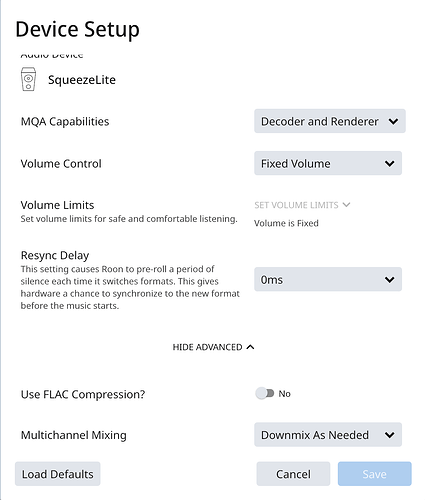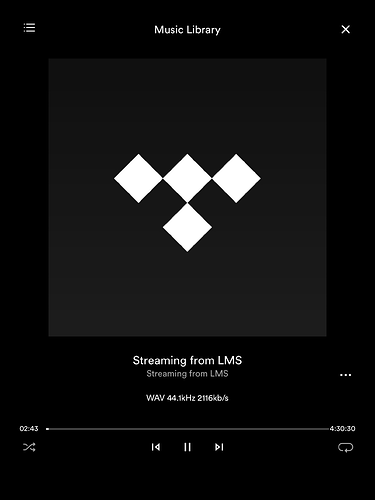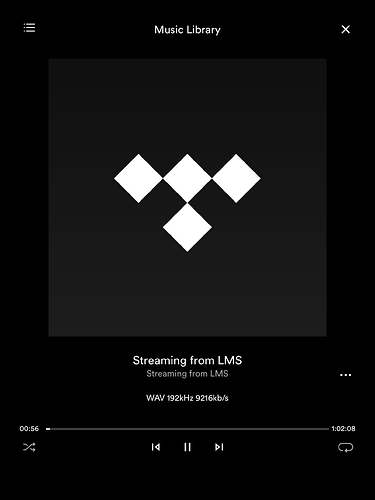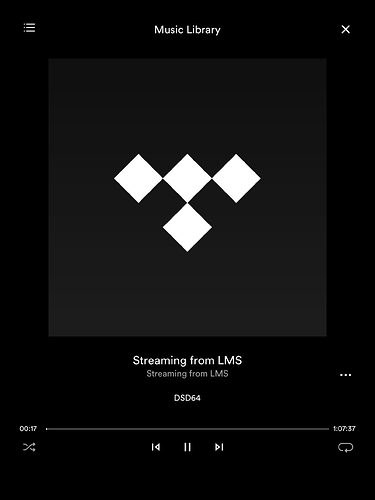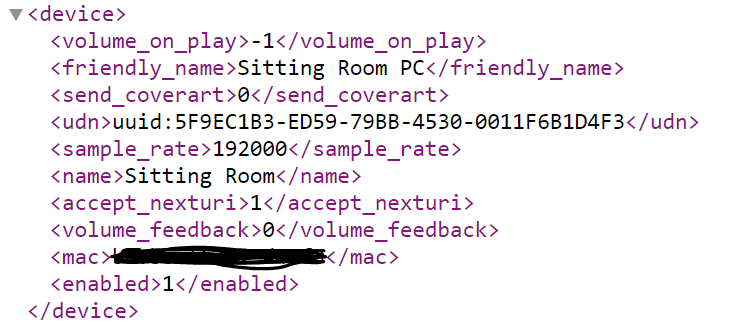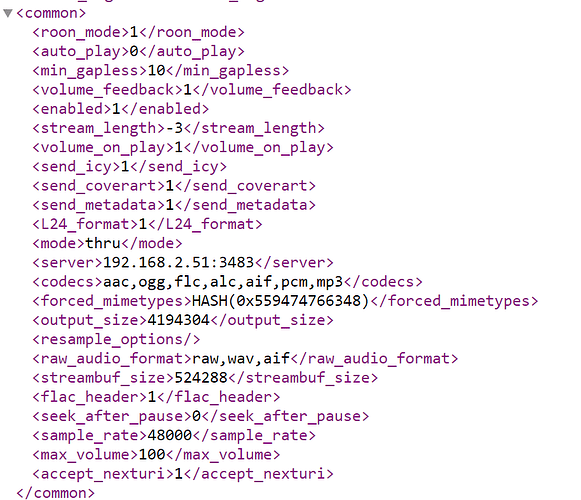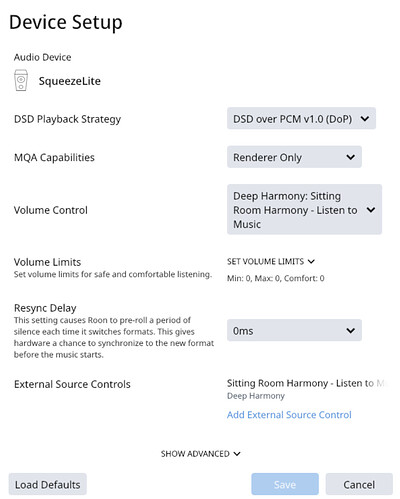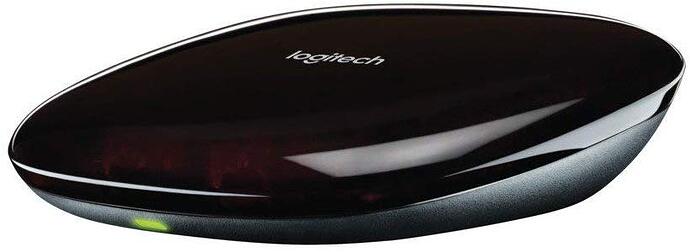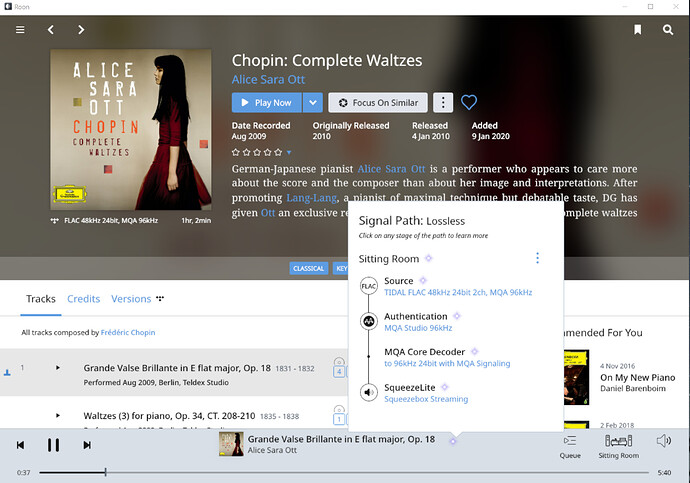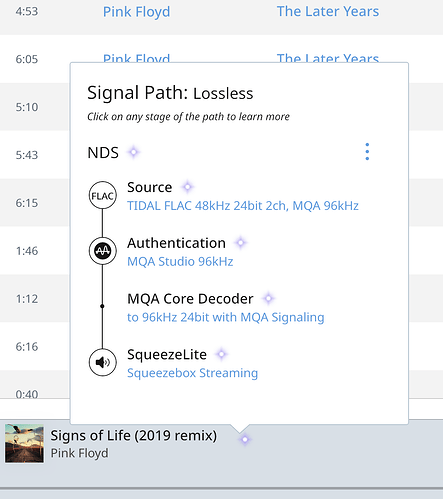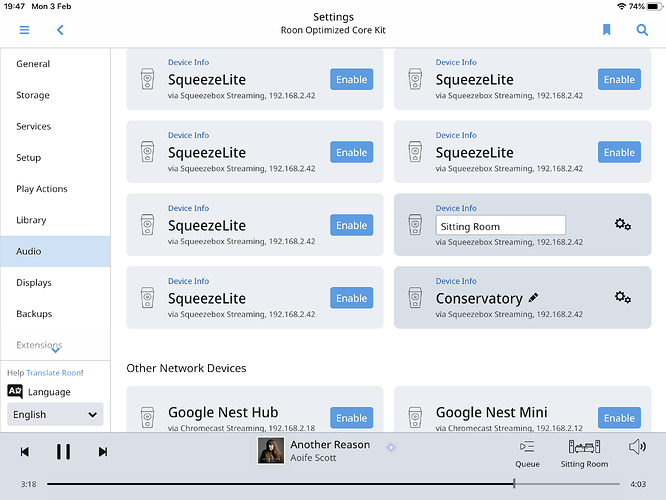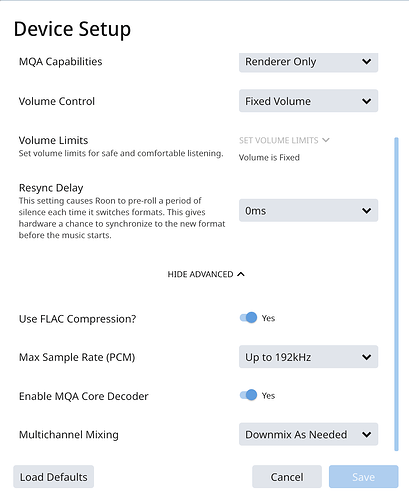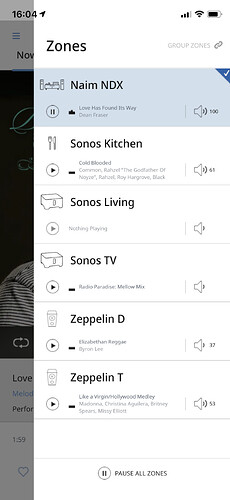I found FLAC was being sent to my NDS until I changed the FLAC compression setting to off. Now it receives PCM.
I concur with trickydickie. I also have Use Flac Compression switched off as default and this is making Roon to transcode to PCM and shows as PCM (same as trickydickie’s screen above).
Trickydickie,
I noticed that in your screenshoot for device setup you have Max Sample rate (PCM) options and have it set to Up to 192kHz and Enable MQA Core Decoder option. I don’t see these in my settings. I wonder why. What settings do you have in your config.xml file?
Thanks,
ASenna04
With my mode setting
Yes, mode pasthru with the flac compression off and I get the same result as you and tricky. I am pretty satisfied with the results and the roon signal path feature helped debug things!
Hi
Sorry for the delay
Here’s the section from the XML file for my NDS
And the Common section
Sorry they are images, the forum software was doing weird things with the XML!
Here’s the top part of the device setup page in Roon
Thank you trickydickie,
I changed the device sample-rate settings to 192000 and that gave my more options for the device settings in Roon. By then changing the DSD payback strategy to DSD over PCM v1.0 (DoP) I am able to see that DSD64 as the in the stream in the Naim app as per your screenshoot. This is cool!
I don’t have much high resolution content to play around more here. Can anyone recommend a good place to download the same music in different formats to test?
trickydikie, what tool you you using to edit the xml file. I see it is very user friendly. And I am curious on what is Deep Harmony in your Volume Control?
Thanks.
Glad that you have moved forward and the settings were helpful.
To answer your questions:
I actually run the full Logitech Media server (LMS) in a container on my QNAP. The lms-to-upnp is a plugin which can be run within LMS and it makes it easy to run and configure. There’s a gui associated with the plugin which is where the screenshot comes from. The container just starts when the QNAP comes up. I’d like to dispense with the full version and just run the plugin but need to work out how to run in a container standalone. I probably won’t ever get round to doing it!
The Deep Harmony in the volume control is a Roon extension which allows you to connect the volume control in Roon to a Logitech Harmony Hub. The Hub is a IR blaster which sends the volume control IR signals to my 282 pre-amp.
It looks like this.
Mine sits on the bottom shelf of my Fraim. It works well and seems very powerful, it must just bounce off surfaces within the sitting room as the 282 is on the top shelf. It’s a bit slower than the native IR commands so the volume control moves slower, although it still responds quickly. It’s actually easier to fine tune the volume using this. I’ve also added a widget to my iPad home screen for volume control meaning I don’t have to have Roon open to adjust the volume.
trickydickie,
Thank you. I have an issue with playing Tidal MQA content via Roon to NDS. I am getting ‘noise’ coming out. Similar to pink noise. Can you play MQA through Roon and NDS. The Roon signal path is showing the Authentication and MQA Decoder fine, but NDS is outputting the pink noise. Any ideas?
Thanks.
Yes, I can play MQA although I remain to be convinced of the ‘benefits’ from doing so.
I had pink noise issues early on when I was setting up and experimenting, not just on MQA and to be honest I don’t remember how I resolved it! I have had a handful of occasions since but a restart of the NDS/Roon/LMS has always brought things back.
Thanks trickydickie. I have similar settings as you bit still not luck. How are you feeding you Roon core to the NDS? I see that you have “living room pc” as your friendly name for your device. Does this mean you have a direct connection between the living room and NDS. I am currently connecting via wifi. I don’t see why that would be in issues though.
This is what I see, but get pink noise through the speakers.
Thanks.
Hi
There’s no direct connection, the friendly name is just a setting in Roon, see below. Just click on the pencil to edit.
My setup is.
Roon Rock running on an NUC, external USB hard disk which holds the music.
Qnap NAS, this runs Container Station which has an instance of Logitech media server running on it. The plugin is installed under LMS.
Naim NDS connected to same network.
Thanks. When I switch on “Use Flac Compression?” I hear music with no pink noise. Not sure what that means.
FLAC compression means that FLAC rather than PCM will be sent to the NDS. You can verify this by opening the Naim app while music is playing and viewing the now playing screen.
You really need to have this setting switched off as the sound will be slightly better with the NDS receiving PCM.
I do recall having this issue initially with random cases of the static, it seemed to go away when I used the plugin with Logitech Media Server although this was a fortunate accident!
Maybe post a question on the long running lms-to-upnp Page. The developer seems very helpful.
Not saying there is anything wrong with your settings but I do wonder why in device setup (the first section in your screen shot) you have MQA capabilities set to “renderer only”. Your NDS (renderer) can’t decode MQA so if anything I would have thought this should be off and MQA only set for the Roon core (as per the advanced section).
I’m not using Roon at present but when I did with NDS and the lms plugin (running on RPi) I never had any issues playing MQA with it set at Roon core decoding only.
Jack,
Having looked in how MQA works and understood the first unfold (Software - Roon in my case) and second unfold (Hardware DAC - n/a in my case since NDS does not support MQA), I have changed my settings to for MQA Capabilities to “No MQA Support”. I had simply replicated trickydykie’s settings before. But this does not fix the pink noise issue when Roon outputs PCM. Flac plays OK.
I will post on the long running lms-to-upnp page as per trickydykie’s suggestion and hope weta can shed some light in this.
Thanks.
I have changed my setting to No MQA support too as what @Jack says makes perfect sense.
All is still well here with no pink noise on MQA tracks.
As a workaround you can disable MQA in the Services page in setup, just change Master to Hifi.
As I said before, I am unconvinced that MQA has any benefit to the sound. Still trying to make my mind up on that one!
Thanks.
I want to test it out and see what it brings. You are probably right, no much benefit.
I am reading the device settings guidelines from Roon Knowledge-base. They state that the MQA decoding behaves differently if you DSP Engine Enables. I wonder if you have your DSP engine enabled for the Squeezebox that serves the NDS?
A possibility of the pink noise could be because of the how Roon Core is connected locally. I have it running on my Macbook Pro and connecting to the NDS via wifi. The NDS is connected via ethernet to the router, but the Macbook is connecting via Wifi. The Wifi bandwith could be the ‘throttling’ the relatively large PCM files causing the pink noise. As Flac files are compressed and smaller, they play fine.
I have ordered a Ethernet adaptor for my Macbook Pro to connect it with the router to test it out.
Thanks.
No DSP enabled at all.
I think it could be due to bandwidth and something not syncing correctly. As I said I had this issue initially but it went away when I moved to Logitech Media server with just this plugin enabled.
It shouldn’t be necessary to run LMS, and if you have LMS running on the same computer as Roon it won’t work anyway so I would see what the developer has to say.
I have now resolved the pink noise issue I had. I got the Ethernet adaptor I ordered and connecting my MacBook via Ethernet resolved the issue. I can play MQA up-to 192kHz OK now. I will try to do proper listening to see if there are any benefits. Tidal has the CD Versions of all MQA albums, so this should be easy to do.
So I conclude from that the issue was related to bandwidth limitations because of Wifi.
Thanks all for your support to fix this.
Thanks.
Chaps.
I now have speaker cables and confirmed I get no audio. I also see no track progress bar but it thinks its playing on this display attached.
Any ideas?
Cheers
It also has same result if I enable one of me Sonos devices as Squeezebox