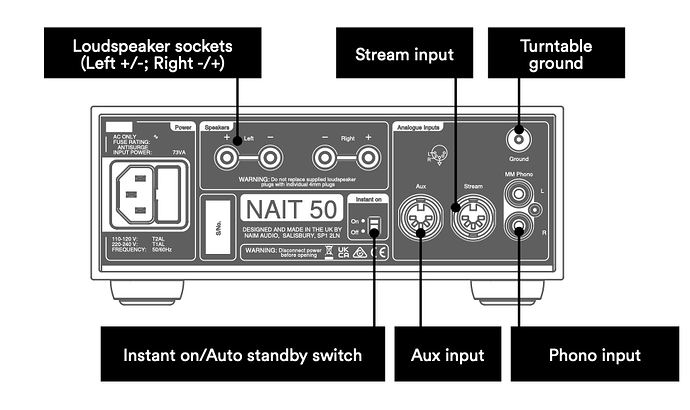By default, the NAIT 50 is set to ‘Auto Standby’ - it automatically enters Standby mode (where it consumes less than 0.5W of power) within 19 minutes of inactivity.
For the optimum sound quality, switch the Standby setting on the rear panel to ‘Instant on’, which keeps all sensitive audio circuits permanently powered up.
To explain the function further, Naim’s Technical Director of Electronics, Steve Sells, posted on the forum as follows;
"The Nait 50 has two modes; ‘on’ and ‘standby’.
When it is ‘on’:
- Ready to play music.
- The main toroidal transformer PSU is on
- EuP 0.5W SMPSU is off (better for sound quality)
When is in ‘standby’
- It will not play music
- The main toroidal transformer PSU is off
- The 0.5W SMPSU is on and keeping the power button awake
- The amplifiers have no power
The rear panel ‘Instant on’ switch has two positions; ‘on’ and ‘off’
When it is set to ‘on’
- If the Nait is on it will stay on
- The music sense circuits are turned off
- If the Nait is ‘on’ and the front panel ‘mains’ button is pressed it will go to standby (as detailed above)
- If the Nait is in ‘standby’ and the front panel ‘mains’ button is pressed it will turn ‘on’ (as detailed above)
When it is set to ‘off’
- If the Nait is on it will stay on if the music continues
- The music sense circuits are turned on and will put the Nait into standby after 15 minute of silence
- If the Nait is ‘on’ and the front panel ‘mains’ button is pressed it will go to standby (as detailed above)
- If the Nait is in ‘standby’ and the front panel ‘mains’ button is pressed it will turn ‘on’ (as detailed above)
Cheers
Steve"