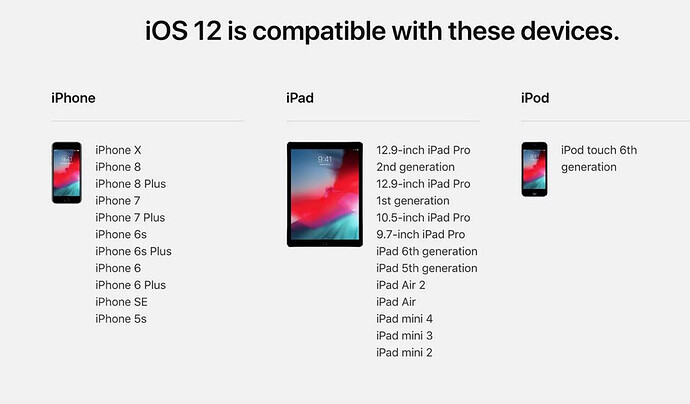From today there is a new App release for both iOS and Android. I’m told that iOS should be available in the App store now for most, although Android may take a little bit longer to appear. It should take a no longer than a few days to be available everywhere. This update is to prepare for the upcoming firmware release, of which you’ll be notified in due course.
iOS – Release 5.20
NB: Requires Apple device to be running iOS 12 or above – here are all devices capable of that
Features
- Improved VoiceOver functionality on Now Playing, Settings, Help & Album/Artist/Track screens (more on Apple VoiceOver here: Accessibility - Features - Apple (UK))
- Background optimisations
Crash fixes
- Fix for crash loading an album with > 500 tracks
- Fix for crash playing certain Tidal artists
Bug fixes
- AirPlay setup issues
- Flashing artwork when foregrounding APP
- Missing icons and badges
- Overlapping artwork in certain scenarios
- Some Tidal login issues
- Tidal artist name missing at times
- Roon connection issues
- Playlist sharing
- Now Playing issues
- Some iRadio artwork not displaying
- Global Search text overlaps place holder image
- Search option missing for Legacy units with Tidal or Core
- Some broken UPnP playlist functionality
- Core playlists sometimes missing
- Core sometimes excluded from global search
- Tidal/Qobuz playlists not always assigned to Favourites
- ‘Tap for Options’ setting preventing track playback from Home screen
- Missing ‘A-Z’ option on Spotify favourites
- Sample rates displaying incorrectly
- Some distorted Qobuz images
- No keyboard for Tidal login on Legacy units
- Rovi not always launching correctly
- Occasional secondary filter bar displayed
- No icons next to the store when albums by location selected
- Blank Global Search in search history
- Inactive filter bar in Minim server Albums view
- Missing Hi-Res logo on Homescreen Favourites & Presets
- Tidal/Qobuz favourites showing on Core Homescreen
- “Stop stream” button is missing after power cycle
- Crash selecting >50 My Purchases in Qobuz
- Cannot turn off loudness on a Gen 1 or Gen 2 Muso/Qb
- VoiceOver: don’t announce checkmarks
- VoiceOver: Legacy settings - Missing room position announcements
- Screens can overlap invoked in quick succession
- Failing to connect to system when playing Chromecast
- Last played track name always ‘Ready’ when bringing a device out of standby
- Background colour of pop-ups consistent across dark or light mode
- slow connection times when foregrounding the app
- foregrounding the app (from Now Playing) could crash to Rooms screen
- Bluetooth input enable/disable not always updating
Android – Release 2.20
Maintenance
- Library updates
- Mu-so and Mu-so Qb 2nd Generation Wi-Fi setup updates
- Several crash fixes
Bug fixes
- Tidal/Qobuz favourites showing on Core Homescreen
- UPnP playlist with incorrect created date
- System Automation showing incorrect volume control options
- Tablet only: Volume buttons hidden
- DNS settings not being saved
- Favourite Category defaults to reverse sort order
- Incorrect option to queue USB track
- Play sometimes skips to previous track
- Mu-so Qb Gen 1 stand-by issues
- No servers shown if only one server available
- Incorrect placeholder image for some artists
- Tablet rotation issues
- ‘Tap for Options’ sometimes failing
- Balance setting not updating correctly
- Some tracks cannot be added to a playlist from Now Playing screen
- Incorrect alarm times when language German or Dutch
- ‘Albums by Location’ disappears on a Core
- Some image issues on Android 5
- Fetching Favourites multiple times in background when moving to Home Screen
- Presets don’t always appear on Legacy Home Screen
- Tap for Options not working properly on Presets and Favourites
- Network settings are not being updated