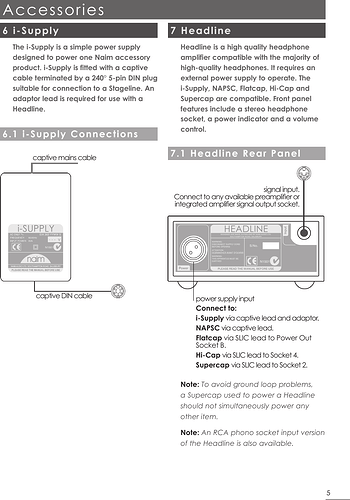If you wish to connect a standard (DIN) Headline then you connect the captive DIN signal lead to one of the IN/OUT DIN inputs on a suitable Naim pre-amp or Integrated amp. The manual explains connection as follows;
If you have an RCA Phono Headline then you should connect to Line Out RCA Phonos, should your equipment have them, or alternatively to RCA Phono outputs on a suitable source component.
Note that any Headline will require a suitable power supply to operate, either a NAPSC, Flatcap, Hicap, or Supercap. All bar the NAPSC require a SLIC lead to connect with the Headline.
Do NOT try to power a Headline via the powered AUX2 socket on a Naim pre-amp or Integrated. This will create an earth loop and impair overall system performance.
For 3rd party non-Naim headphone amps to connect to a Naim pre-amp or Integrated, you will need a suitable interconnect. A DIN5-4 x RCA Phono Tape interconnect is suitable - see here for an example;
Note that you will usually only use one set of the RCA Phonos, but some phono amps enable you to connect both so they can offer up their own tape loop, so you don’t lose one.
Alternatively, you will need a custom made DIN5 - RCA Phono interconnect where the DIN plug connects with the REC OUT pins of the Tape, AV or AUX1 DIN sockets, where applicable . The back of Naim pre-amps shows an illustration of this - see here for an example;
N.B. A Standard DIN-RCA Phono Interconnect will NOT work here, as it will be connected to the incorrect pins of the DIN plug.
Note also that some Naim devices, such as the NAC-N272 Network Pre-amp, offer a LINE OUT on RCA Phono, and here you can connect to a non-Naim RCA Phono-equipped Headphone amplifier using a standard RCA Phono interconnect.